Activate or deactivate license
You can activate or deactivate license easily and quickly to upgrade to Pro or Enterprise.
Activate
-
Click "File" menu and then choose Activate License:
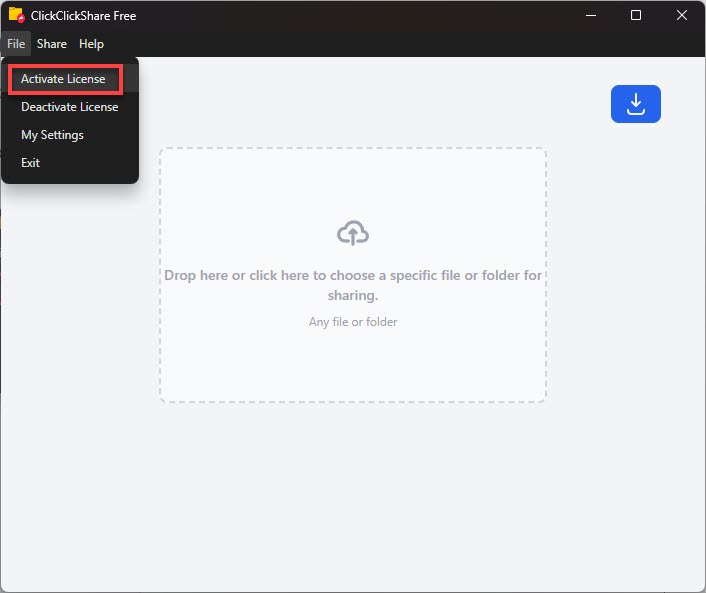
-
A dialog will be shown and then enter your license code. In this case, I enter my license code to upgrade to Enterprise version:
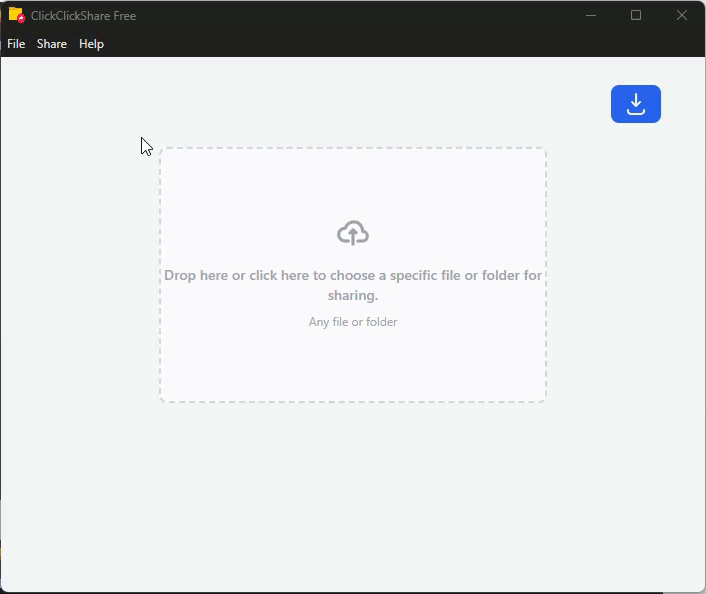
-
Click the "Activate" button to proceed Activate:
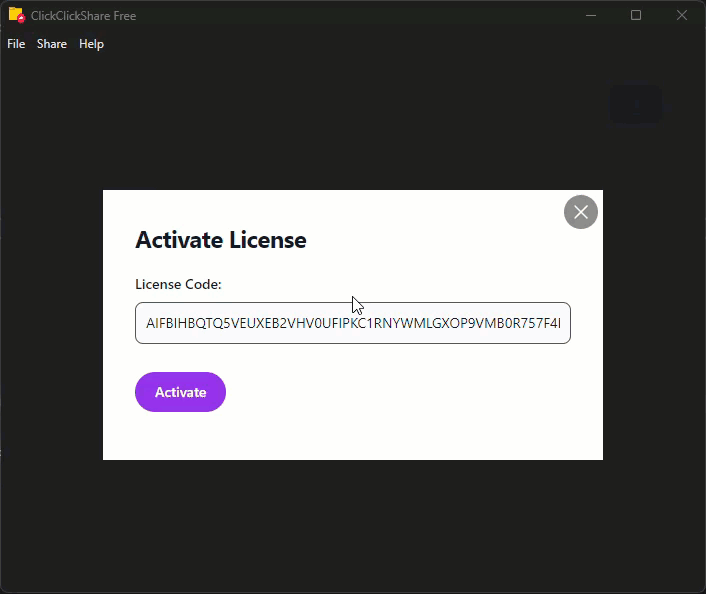
- Congrats! your license was activated successfully. Otherwise, you will get an error in case your license code is invalid or incorrect.
Deactivate
-
Click "File" menu and then choose Deactivate License:

-
A dialog will be shown and click on the "Deactivate" button to proceed Deactivate:
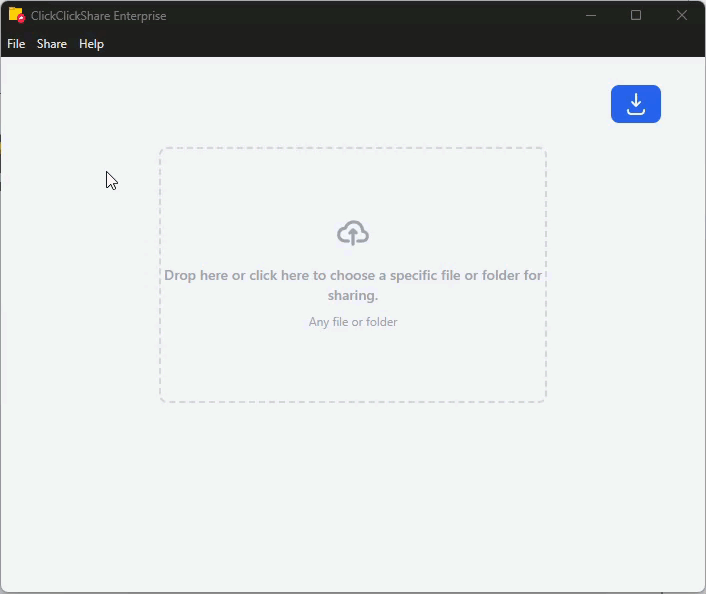
- Congrats! your license was deactivated successfully. Otherwise, you will get an error in case there is unable to deactivate.